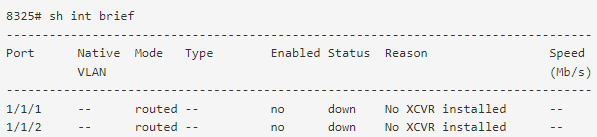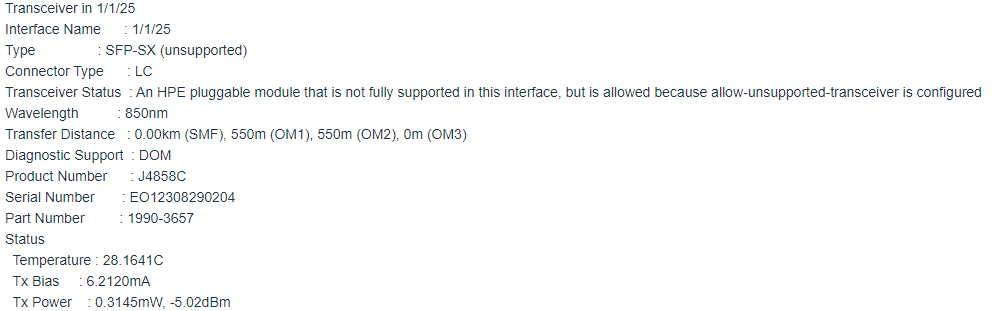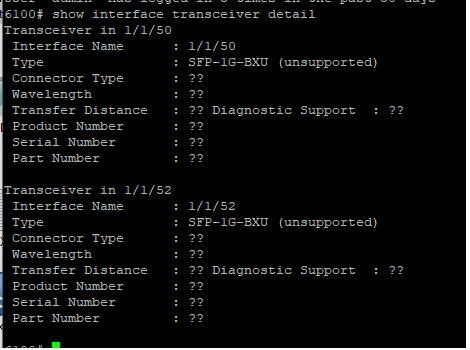Understanding “No XCVR Installed” and “XCVR-Unsupported” Messages
When using Aruba CX 8XXX and 6XXX switches, encountering messages like “No XCVR Installed” and “XCVR-Unsupported” can be perplexing. These messages indicate specific issues with transceivers, which are essential components for data transmission in network devices. Understanding the meanings and causes of these messages, as well as the appropriate troubleshooting steps, is crucial for maintaining an efficient and functional network infrastructure. In this article we will explain both error messages and provide solutions to help you effectively address these common transceiver-related issues.
Firstly, lets understand the meaning of XCVR. XCVR is short for Transceiver. XCVR is a combination of Transmitter and Receiver – the function of a network interconnect product usually over optical signals and fiber cables. This abbreviation applies not just for a Transceiver, but also for DAC and AOC cables and even port adapters.
No XCVR Installed
“No XCVR Installed” means that no transceiver is detected in the specific port of the switch. Here’s how it may look like:
The possible causes of this error message:
- Physical Absence: The transceiver is not physically plugged into the port.
- Faulty Connection: The transceiver is not seated properly in the port.
- Defective Transceiver: The transceiver itself is defective.
How to troubleshoot this issue:
- Check Installation: Ensure that the transceiver is correctly inserted into the port.
- Inspect the Transceiver: Verify that the transceiver is not damaged.
- Test with Another Transceiver: Replace with a known good transceiver to check if the issue persists.
- Check with support: if an EDGE transceiver is used, you can always write to our support for help.
XCVR-Unsupported
The “XCVR-Unsupported” message indicates that the inserted transceiver is not supported by the switch. Meaning these unsupported transceivers are not specified in the Aruba series datasheets or the “ArubaOS-Switch and ArubaOS-CX Transceiver Guide” (XCVR Guide). This Guide indicates the minimum software version required for full support. Older generation XCVR’s may not be fully supported on newer generations of switch models. So to sum up, the possible causes of this message are:
- Incompatible Transceiver: The transceiver model is not supported by the switch.
- Outdated Firmware: The switch firmware does not support the transceiver due to being outdated.
- Third-Party Transceivers: The transceiver is not an Aruba-certified component.
The troubleshooting steps:
- Check Compatibility: Verify that the transceiver model is listed in the switch’s supported transceivers list.
- Update Firmware: Ensure that the switch is running the latest firmware version.
- Allow third-party transceivers: Use allow-unsupported-transceiver CLI command to enable 1G and 10G third-party optics (thats including DAC and AOC cables). You can read more on how to use this command on our allow unsupported transceiver Aruba knowledge base article.
The unsupported message can be seen in switch output like:
Understanding these messages and following the outlined troubleshooting steps can help resolve issues related to transceiver detection and compatibility, ensuring your network operates smoothly. If the issue persists when using our devices, be sure to contact our Support.
For more detailed troubleshooting steps and supported transceiver lists, please refer to the Aruba Transceiver Guide. And be sure to check out our compatible Aruba SFP portfolio .