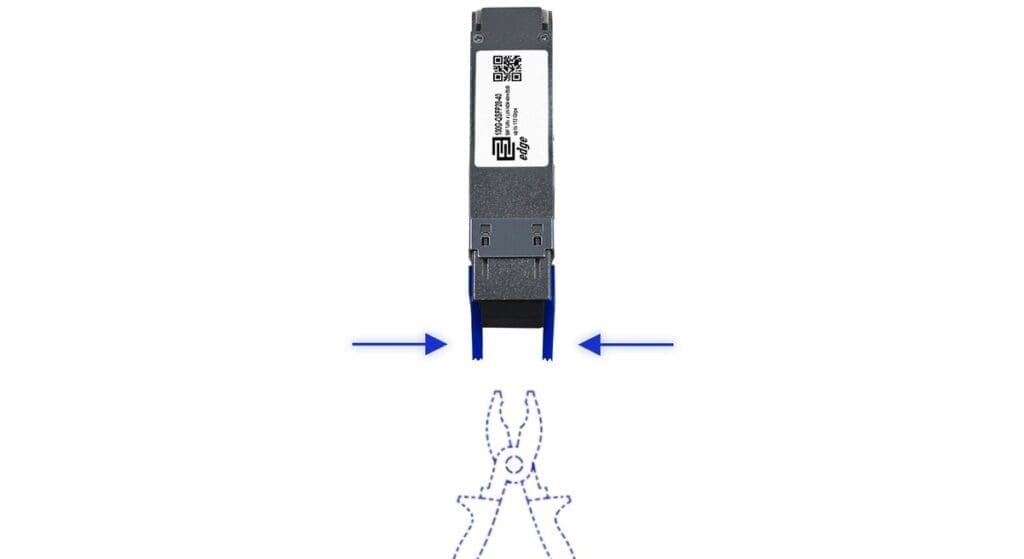How to Remove a Stuck SFP Module
Encountering a stuck SFP (Small Form-factor Pluggable) module can be frustrating for IT technicians and network administrators. However, with the right approach and careful handling, you can safely remove a transceiver stuck in a switch without causing damage to your network equipment.
Common Reasons for an SFP Stuck in a Port
There are two primary reasons why an SFP module might become stuck in a port:
- The SFP is wedged in the cage: This can occur due to slight size variations, dirt or debris, or even heat expansion.
- A defective latching mechanism prevents proper release: This might happen if the latch handle is broken or the mechanism is malfunctioning.
Removing an SFP Wedged in the Port
If your SFP is stuck in the port, follow these steps to safely remove it:
- Power off the device: Before working on any hardware, ensure the device is powered down to prevent any electrical damage.
- Allow it to cool down: If the SFP is hot, give it time to cool, as heat expansion may be contributing to the issue.
- Release the SFP latch: Engage the latch to initiate the removal process.
- Gently wiggle the SFP: Wiggle the module horizontally while pulling it outward. This can help ease the module out of a tight spot.
- Use a flathead screwdriver for leverage: If wiggling isn’t enough, carefully insert a small flathead screwdriver between the SFP and the port housing. Gently use it for leverage while continuing to wiggle the SFP. Be cautious to avoid damaging the port.
- Check and clean the port: After removal, inspect the port for dirt or debris. Use compressed air to clean it if needed.
Important: Avoid excessive force. Too much pulling or prying can damage both the SFP and the port. Patience and careful handling are key.
Handling SFPs with Defective Latching Mechanisms
If an SFP is stuck because its latch handle has broken off or the latching mechanism is not functioning properly, you may need to manually disengage the latch. Most switches have a small locking leg that holds the SFP in place from either the bottom or top, depending on the switch and port orientation.
For QSFP modules, these locking legs are located on both the left and right sides.
How to remove SFPs that have a defective latching mechanisms:
You can insert something thin between the SFP and the locking leg in the port to manually disengage the mechanism. Some latching mechanism can be disengaged from the front. Here is one of the latching mechanisms for a 10G SFP.
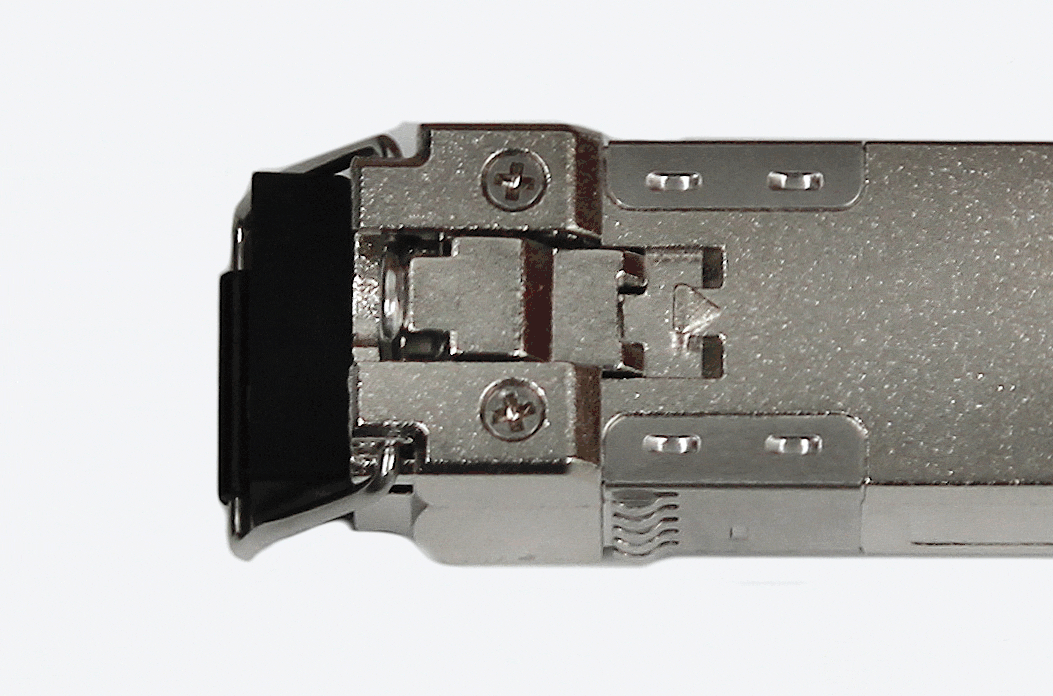
For this SFP you can push on the front of the mechanism with a narrow tool to disengage the locking leg and pull the SFP out.
Here is a 25G SFP latching mechanism. You can use a thin screwdriver head to move the mechanical tab upwards from the front, releasing the latch.
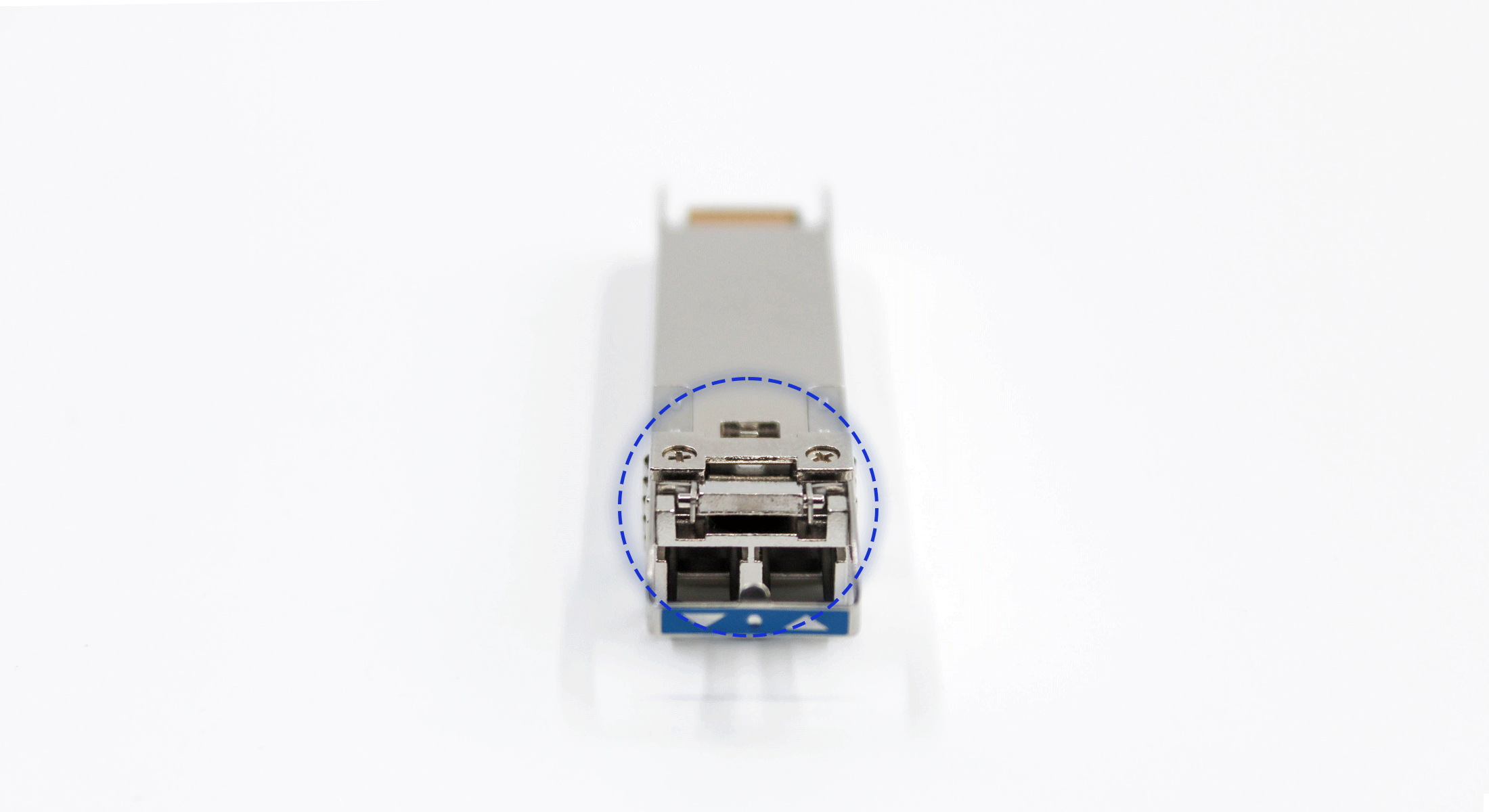
For QSFPs the latching mechanisms are on the side, which may make it more difficult to insert a tool between the QSFP and the cage.
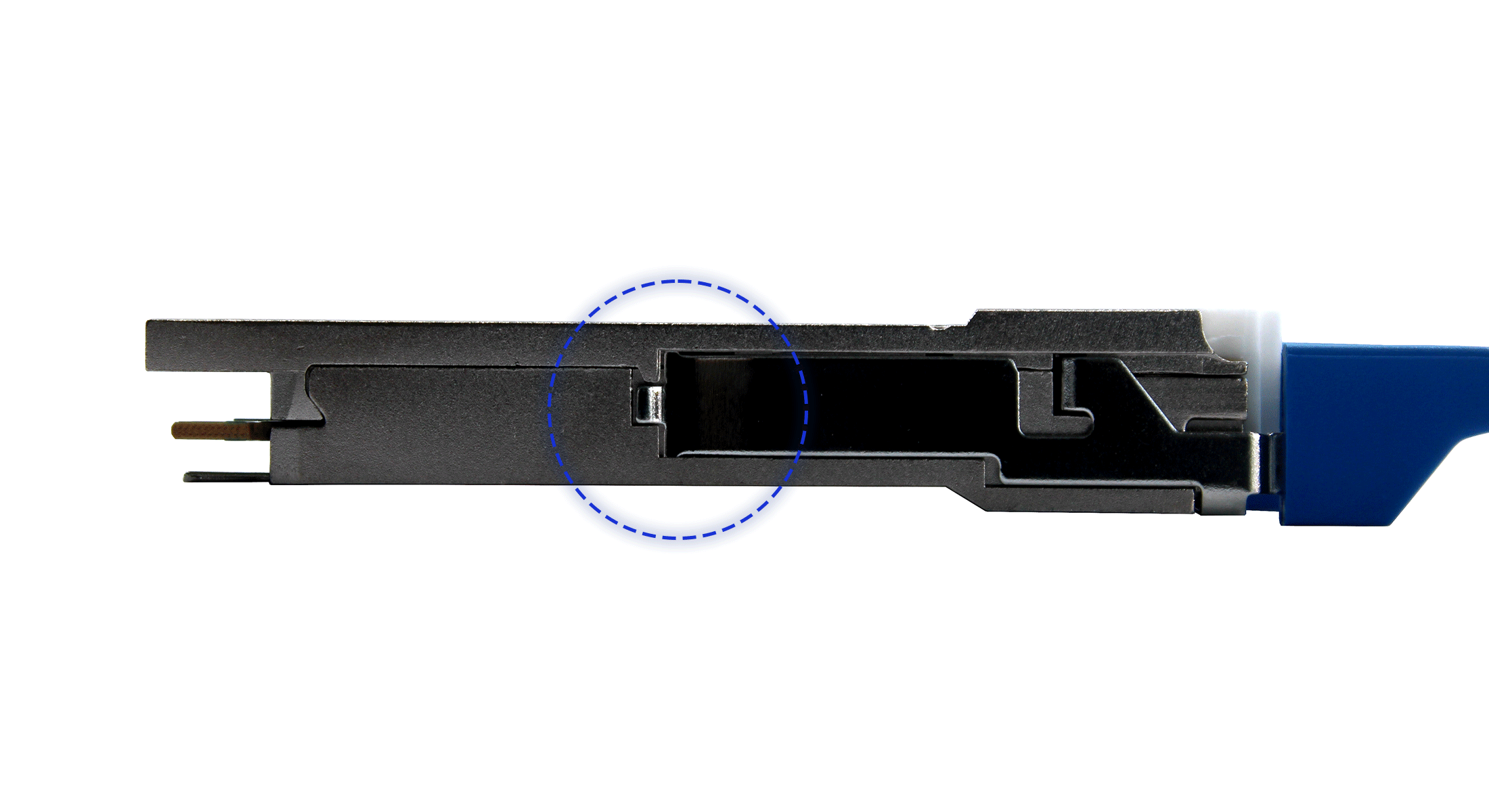
If you’re having trouble getting a QSFP out because the tab has broken off, you can try using two pliers on both sides of the module to carefully pull it out.
Final Takeaway
When faced with an SFP stuck in a switch or port, always approach the issue with care. Avoid excessive force, take your time, and ensure no damage occurs to your devices. By following these steps, you can successfully remove a stuck SFP module and maintain the integrity of your network hardware.