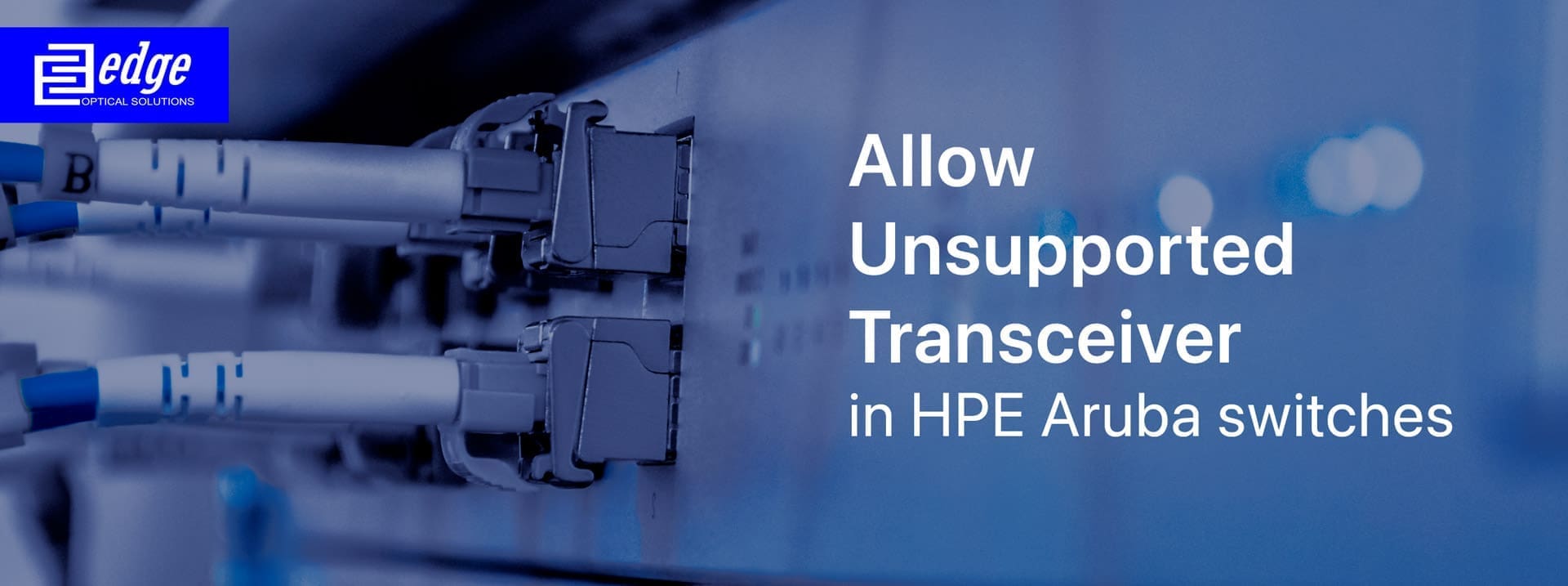
allow unsupported transceiver Aruba
HP Aruba typically restrict the use of transceivers that are not specifically designed or certified for their platforms (Do not worry though – EDGE transceivers are compatible with Aruba out of the box!) However, there may arise instances where utilizing an unsupported transceiver becomes useful and allow unsupported transceiver Aruba comes in handy.
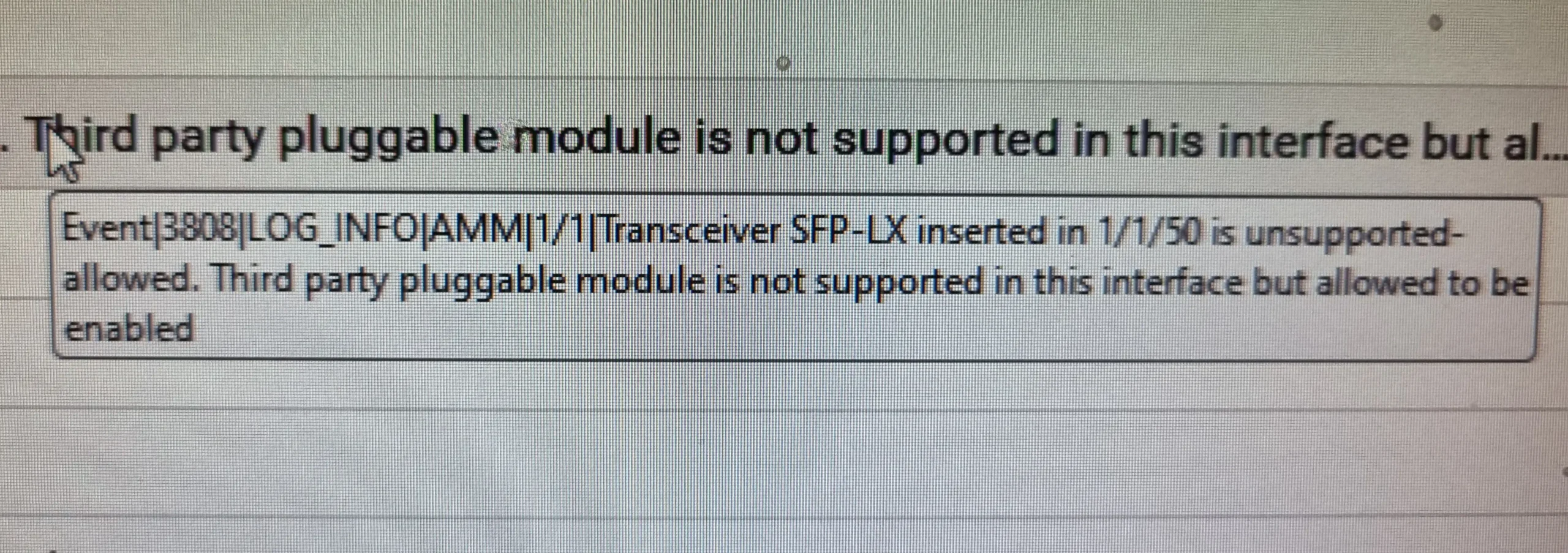
swvp7-54 HP-2920-48G# show tech transceivers Cmd Info : show tech transceivers transceivers Transceiver Technical Information: Port # | Type | Prod # | Serial # | Part # -------+-----------+------------+------------------+---------- 1/45 | ?? | | excluded | 1/46 | 1000SX | J4858C | EO12205200197 | 1990-3657 1/47 | ?? | | excluded | 1/48 | ?? | | excluded | 2/45 *| 1000SX | ?? | unsupported | 2/46 *| 1000SX | ?? | unsupported | 2/47 *| 1000SX | ?? | unsupported | 2/48 *| 1000SX | ?? | unsupported |
To enable the use of unsupported transceivers on HP Aruba switches, you need to use the HP Aruba allow unsupported transceiver command. This command can be used on the following HP Aruba switch models:
- 5400R, 3810M, 2930M/2930F, 2930, 2920 2540, and 2530 (1G-40G)
- all AOS-CX Switch Series (1G to 10G only)
- 8360, 8325 and 10000 (1G to 100G)
- 8400, 6xxxx Switch Series (1G to 100G)
- 8100 Switch Series (up to 100G)
- 9300-32D (40G to 400G)
The user may use just the Aruba allow-unsupported-transceiver command, but will be presented with a (y/n) prompt. To avoid the prompt, it is suggested to use the confirm option after the command. To enable the use of unsupported transceivers with the confirm option, use the following command:
switch(config)# allow-unsupported-transceiver confirm
This command will still display a warning message but the confirmation prompt will be skipped.
- Insert a non-HP Aruba transceiver into the switch and check the transceiver list using the
show tech transceiverscommand. If the transceiver is recognized, the support has been enabled. - If there are any non-Aruba transceivers already inserted, remove and reinsert them. Check again with the aforementioned command.
- Finally, you may verify the the support is enabled by using the
show running-configcommand.
To disable support, use the no allow-unsupported-transceiver command followed by [confirm] option:
switch(config)# no allow-unsupported-transceiver [confirm]
After disabling support, any non-HP Aruba transceivers inserted into the switch will be detected as unsupported, their type will be shown as ?? , and the port will not be enabled.
EDGE offers a variety of HP Aruba supported transceivers and cables from 100M up to 100G. Below you may check some of our top HP Aruba compliant products:
| Part Number | Description |
|---|---|
| 1G SFP | |
| J4859C | Aruba Procurve compatible X121 1G SFP LC LX Transceiver |
| J4859D | Aruba compatible 1G SFP LC LX 10km SMF XCVR Transceiver |
| J4858C | Aruba compatible X121 1G SFP LC SX Transceiver |
| J4858D | Aruba compatible 1G SFP LC SX 500m OM2 MMF Transceiver |
| J8177C | Aruba compatible 1G SFP RJ45 T Transceiver |
| J8177D | Aruba compatible 1G SFP RJ45 T 100m Cat5e Transceiver |
| 10G SFP+ | |
| J9150D | Aruba 10G SFP+ LC SR 300m MMF XCVR Compatible Transceiver |
| J9150A | Aruba J9150A X132 10G SFP+ LC SR Compatible Transceiver |
| J9151A | Aruba compatible X132 10G SFP+ LC LR Transceiver |
| J9151E | Aruba compatible 10G SFP+ LC LR 10km SMF transceiver |
| J9151D | Aruba compatible 10G SFP+ LC LR 10km SMF XCVR |
| JL563A | Aruba compatible 10GBASE-T SFP+ RJ45 30m Cat6A XCVR |
| 25G SFP28 | |
| JL484A | Aruba compatible 25G SFP28 LC SR 100m MMF |
| JL485A | Aruba compatible 25G SFP28 LC eSR 400m MMF Transceiver |
| JL486A | Aruba JL486A compatible 25G SFP28 LC LR 10km SMF Transceiver |
| 40G QSFP+ | |
| JH231A | Aruba compatible X142 40G QSFP+ MPO SR4 Transceiver |
| JH232A | Aruba X142 40G QSFP+ LC LR4 SM Transceiver |
| JL308A | Aruba 40G QSFP+ LC Bidirectional 150m MMF 2-strand Transceiver |
| 100G QSFP28 | |
| JL309A | Aruba compatible 100G QSFP28 MPO SR4 100m 12-fiber MPO OM3 MMF Transceiver |
| JL310A | Aruba compatible 100G QSFP28 LC LR4 10km SMF 2-strand Transceiver |
| JL743A | Aruba compatible 100G QSFP28 LC ER4L 40km SMF Transceiver |
For more information – Contact Us!
What does 'allow unsupported transceiver Aruba' command do?
How to enable 'allow unsupported transceiver Aruba' command?
- Unsupported transceiver mode (arubanetworks.com)
- allow-unsupported-transceiver (arubanetworks.com)
- Our own experience and expertise

