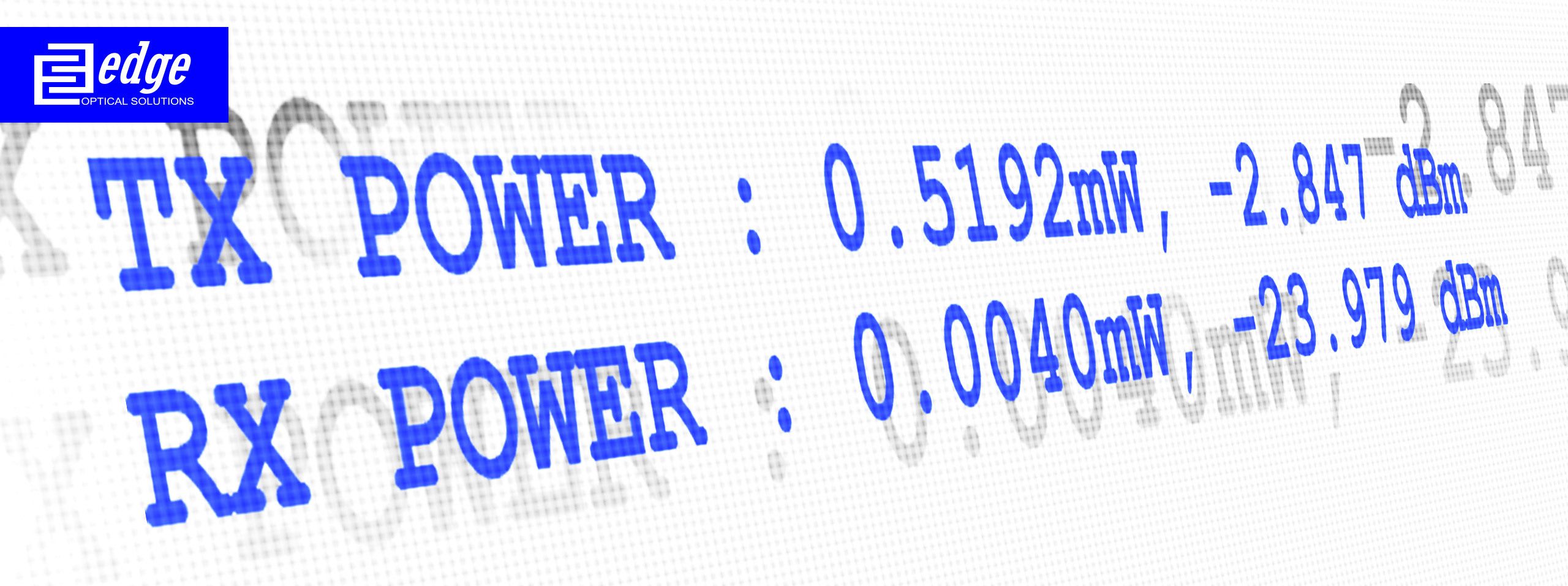
Juniper show SFP type – How to actually display transceiver information on Juniper equipment ?
During times Juniper OS has offered different command versions to display transceiver information – legacy Juniper show SFP type, to nowadays version show interfaces diagnostics. Their most popular Operating Software (OS) is named Junos OS with the latest version today – 22.3R1.
When using JUNOS OS in Juniper, one of the benefits you can get is that it allows you to have full control of your own module, using individual control plane processes.
This OS is installed and currently running a wide array of Juniper networking equipment series – ACX, JRR, MX, PTX, EX, QFX, SRX, NFX and Fusion. These series include a wide array of networking products from switches to high end routers and cloud services. All these products in one way or another use Optical Transceivers. Our EDGE Optics main market field is Optical Transceivers, therefore one of our main interests is the ability to read Optical Transceiver data from network equipment.
Transceivers generate monitoring data, for example, laser temperature, transmission and receiver optical power levels, supply voltage, as well as they hold threshold values – stating the low and high warning and alarm thresholds. These values are produced by the transceiver manufacturer, by which you can analyze and see whether your optical parameters go over the limits, so you can ensure your connection quality will remain.
Optical parameters output can be seen using different commands. Command usage for every equipment and its OS can vary. Juniper show SFP type sometimes named as show interface transceiver command is well known for using it in legacy OS switches. Nowadays, the command is renewed to the mentioned show interfaces diagnostics optics interface-name command for the 10G SFP+ transceivers. And show interfaces diagnostics optics-profile interface-name for the 100G QSFP28 transceivers.
For examples on what kind of data can be displayed, see 10G SFP+ and 100G QSFP28 transceiver show command outputs below.
show interfaces diagnostics optics interface-name
Physical interface: ge-0/3/0
Laser bias current : 23.408 mA
Laser output power : 1.479 mW / 1.70 dBm
Module temperature : 37 degrees C / 99 degrees F
Laser rx power : 0.121 mW / -9.16 dBm
Laser bias current high alarm : Off
Laser bias current low alarm : Off
Laser output power high alarm : Off
Laser output power low alarm : Off
Module temperature high alarm : Off
Module temperature low alarm : Off
Laser rx power high alarm : Off
Laser rx power low alarm : Off
Laser bias current high warning : Off
Laser bias current low warning : Off
Laser output power high warning : Off
Laser output power low warning : Off
Module temperature high warning : Off
Module temperature low warning : Off
Laser rx power high warning : Off
Laser rx power low warning : Off
Laser bias current high alarm threshold : 31.000 mA
Laser bias current low alarm threshold : 10.000 mA
Laser output power high alarm threshold : 6.000 mW / 7.78 dBm
Laser output power low alarm threshold : 0.100 mW / -10.00 dBm
Module temperature high alarm threshold : 85 degrees C / 185 degrees F
Module temperature low alarm threshold : 0 degrees C / 32 degrees F
Laser rx power high alarm threshold : 1.000 mW / 0.00 dBm
Laser rx power low alarm threshold : 0.001 mW / -30.00 dBm
Laser bias current high warning threshold : 28.000 mA
Laser bias current low warning threshold : 11.000 mA
Laser output power high warning threshold : 5.000 mW / 6.99 dBm
Laser output power low warning threshold : 0.500 mW / -3.01 dBm
Module temperature high warning threshold : 70 degrees C / 158 degrees F
Module temperature low warning threshold : 10 degrees C / 50 degrees F
Laser rx power high warning threshold : 0.501 mW / -3.00 dBm
Laser rx power low warning threshold : 0.001 mW / -28.86 dBm
show interfaces diagnostics optics-profile interface-name
Physical interface: et-0/0/0
Optics type : QSFP28
Number of lanes : 4
Power class : class 4 (3.5 W max)
Power mode : high
Host side FEC : not supported
Media side FEC : not supported
Rx output manual control support : yes
Tx CDR implemented : yes
Tx CDR manual control support : yes
Rx CDR implemented : yes
Rx CDR manual control support : yes
Tx input equalization type : manual
Tx input equalization manual control support : yes
Tx input equalization max value : 10 dB
Tx input equalization max settling time : 100 ms
Rx output emphasis manual control support : yes
Rx output emphasis max value : 6 dB
Rx output amplitude 100-400 mV no equalization : yes
Rx output amplitude 300-600 mV no equalization : yes
Rx output amplitude 400-800 mV no equalization : yes
Rx output amplitude 600-1200 mV no equalization : yes
Tx squelch manual control support : no
Rx squelch manual control support : yes
Tx rate select version : not supported
Rx rate select version : not supported
Lane 0
Tx laser : enabled
Rx output : enabled
Tx CDR : enabled
Rx CDR : enabled
Tx input equalization (CTLE) : 1 dB
Rx output emphasis : 0 dB
Rx output amplitude : 400-800 mV
Tx squelch : enabled
Rx squelch : enabled
Lane 1
Tx laser : enabled
Rx output : enabled
Tx CDR : enabled
Rx CDR : enabled
Tx input equalization (CTLE) : 1 dB
Rx output emphasis : 0 dB
Rx output amplitude : 400-800 mV
Tx squelch : enabled
Rx squelch : enabled
Lane 2
Tx laser : enabled
Rx output : enabled
Tx CDR : enabled
Rx CDR : enabled
Tx input equalization (CTLE) : 1 dB
Rx output emphasis : 0 dB
Rx output amplitude : 400-800 mV
Tx squelch : enabled
Rx squelch : enabled
Lane 3
Tx laser : enabled
Rx output : enabled
Tx CDR : enabled
Rx CDR : enabled
Tx input equalization (CTLE) : 1 dB
Rx output emphasis : 0 dB
Rx output amplitude : 400-800 mV
Tx squelch : enabled
Rx squelch : enabled
Thanks for reading ! If You have any comments or idea how to improve this article – don’t hesitate – Contact Us !
These are our most popular Juniper Transceiver Compatibles:

